PAN Card application can be made online or offline, after this it is necessary to check the status of your pan card application online. Under this article, you will know the procedure to check PAN Card status online or “PAN Card online status checking”.
PAN Card Status Checking Procedure
There are 3 procedure to check your PAN Card status, the same is given as under-
Call- You can track your PAN application status by calling the TIN call center on “020-27218080”. Here you need to provide your 15 digit acknowledgment number of the PAN application.
SMS- You can track your PAN application status by sending an SMS to NSDL. Here you need to send a 15 digit acknowledgment number through SMS to “57575”. You will receive the current status after some time.
Online- Apart from the above two services you can also check your current PAN Card Status Online through NSDL, the procedure of the same is given as under.
Also Read-
🎯 How to Apply PAN card online- Know Application Process
🎯How to Apply PAN Card Offline- Know the complete procedure
PAN Card Online Status Checking
It can be checked through-
PAN Card tracking based on Acknowledgement no.
Step 1- Visit the official PAN website or Click Here.
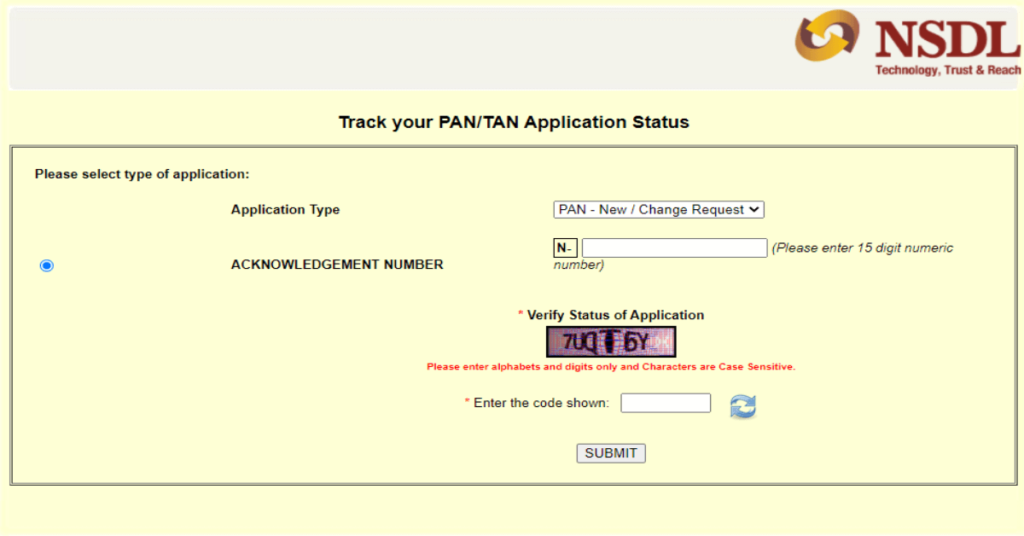
Step 2- Select the application type as “PAN-New/Change Request” from the drop-down menu.
Step 3- Enter acknowledgment number and click on submit.
PAN Card tracking based on name and date of birth
Step 1- Click Here to Visit
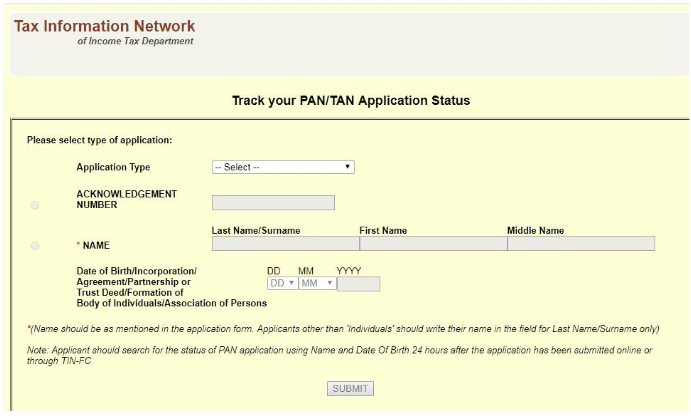
Step 2- Enter the name as given in the PAN application (Last Name/surname, First Name, and Middle Name) (Applicant other than ‘Individuals should write their name in the field for Last Name/Surname Only)
Step 3- Enter the date of birth/incorporation/agreement date/partnership or trust deed date/formation of the body of individual/Association of person and at last click on submit.
Frequently Asked Questions- FAQs
-
How can check my PAN card?
PAN Card tracking based on Acknowledgement no.
Step 1- Visit the official PAN website or Click Here.Step 2- Select the application type as “PAN-New/Change Request” from the drop-down menu.
Step 3- Enter acknowledgment number and click on submit.
-
How can check my PAN card?
PAN Card Online Status Checking based on name and date of birth
Step 1- Click Here to Visit
Step 2- Enter the name as given in the PAN application (Last Name/surname, First Name, and Middle Name) (Applicant other than ‘Individuals should write their name in the field for Last Name/Surname Only)
Step 3- Enter the date of birth/incorporation/agreement date/partnership or trust deed date/formation of the body of individual/Association of person and at last click on submit.
Join our Social Community
Disclaimer: The information contained in the above article are solely for informational purpose after exercising due care. However, it does not constitute professional advice or a formal recommendation. The author does not own any responsibility for any loss or damage caused to any person, directly or indirectly, for any action taken on the basis of the above article.
Feedback/Suggestion- Hope you all find it useful, please give your valuable feedback & let us know if there is an error. Thanks in Advance